MiFacility
MiFacility is an app that aims to ease the process of work order submission on MICA (Maryland Institute College of Art) campus.

Background Research
Design Brief
Your school wants to improve the upkeep of campus facilities by creating a new system for reporting any facilities that may need maintenance or repair. Design an experience that allows students to report building or equipment issues on campus. Consider the process of those filing the report and of those receiving and taking action on the issues.
Assumption
I was allotted a week for the project, so I tried to spread all my process out in that time period. To be fair, I spent a great deal of time figuring out my scope for the project, as well as conducting background research that would aid me in understanding my targeted audience. I decided to make a mobile app for these following reasons:
1. I assume that people do not reach for their laptops whenever they want to file a work order. Therefore, a mobile device would make it easier for people to instantaneously report the problems.
2. The mobile app would also function as the main communication channel between my three targeted users – it is fast, does not feel stationary, and can get things done as quickly as a computer.
Your school wants to improve the upkeep of campus facilities by creating a new system for reporting any facilities that may need maintenance or repair. Design an experience that allows students to report building or equipment issues on campus. Consider the process of those filing the report and of those receiving and taking action on the issues.
Assumption
I was allotted a week for the project, so I tried to spread all my process out in that time period. To be fair, I spent a great deal of time figuring out my scope for the project, as well as conducting background research that would aid me in understanding my targeted audience. I decided to make a mobile app for these following reasons:
1. I assume that people do not reach for their laptops whenever they want to file a work order. Therefore, a mobile device would make it easier for people to instantaneously report the problems.
2. The mobile app would also function as the main communication channel between my three targeted users – it is fast, does not feel stationary, and can get things done as quickly as a computer.
Research:
I started my research into this project by asking my peers about their experiences. The targeted users are:
a) living on campus or
b) not living on campus anymore but did live on campus for a compulsory amount of time
The responses have been helpful in determining why such website does not work and a better system should be promoted for the good of its users.
I started my research into this project by asking my peers about their experiences. The targeted users are:
a) living on campus or
b) not living on campus anymore but did live on campus for a compulsory amount of time
The responses have been helpful in determining why such website does not work and a better system should be promoted for the good of its users.
Existing MICA Maintenance Website
Being a student myself, I ran into some difficulties when trying to submit some work orders. The existing MICA website did not work on some devices; it can only run properly in Google Chrome, which means that it is incompatible with every single other web explorer. That in its own is a problem, since I believe that a good system should not function solely on one platform. The following image is meant to give a general look into MICA’s facility page, as well as what I perceive as problems to be fixed:
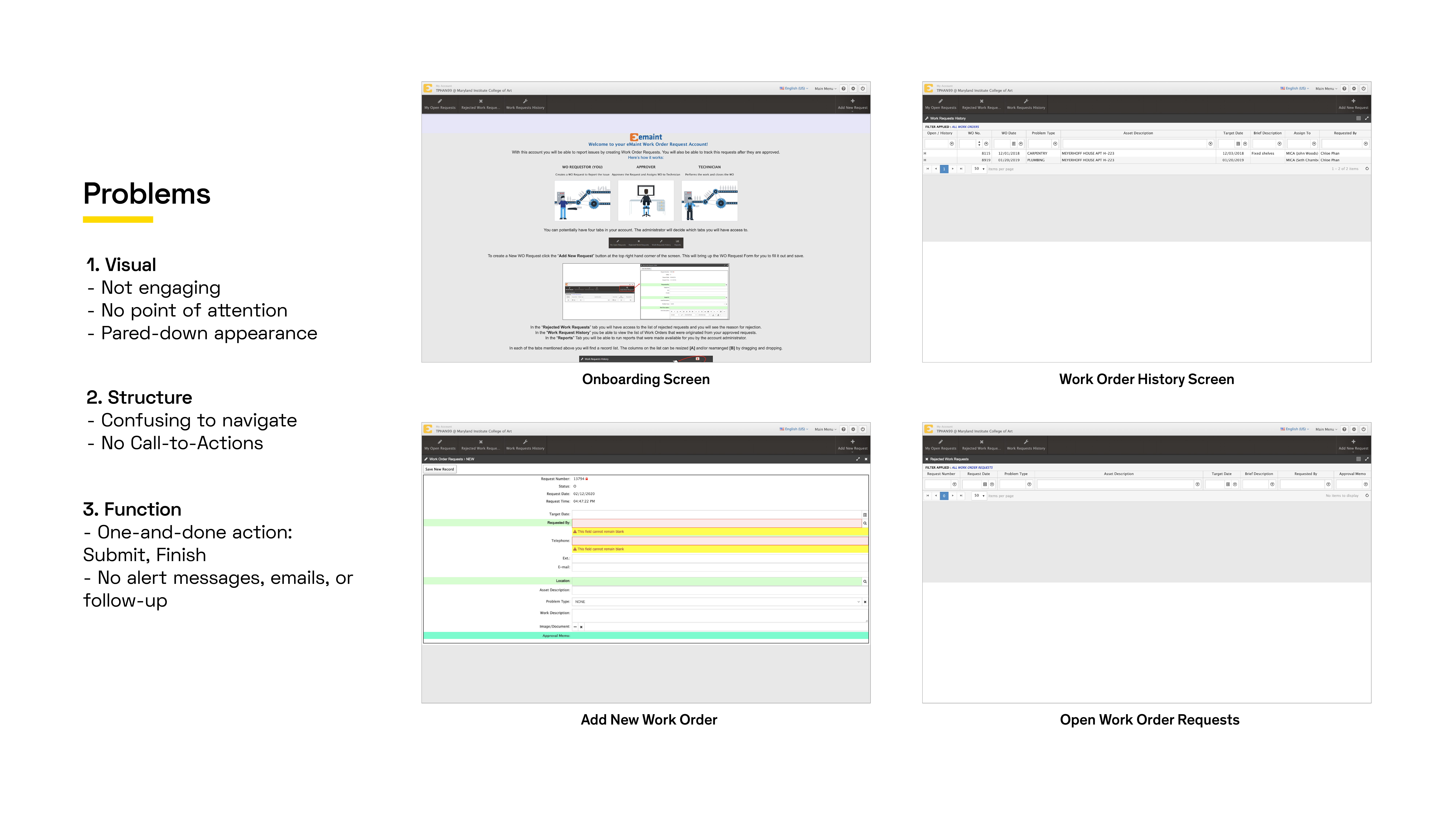
From then on, I made a list of questions that could inform the design process:

With this list of questions, I can also validate assumptions and pain points made earlier in the project
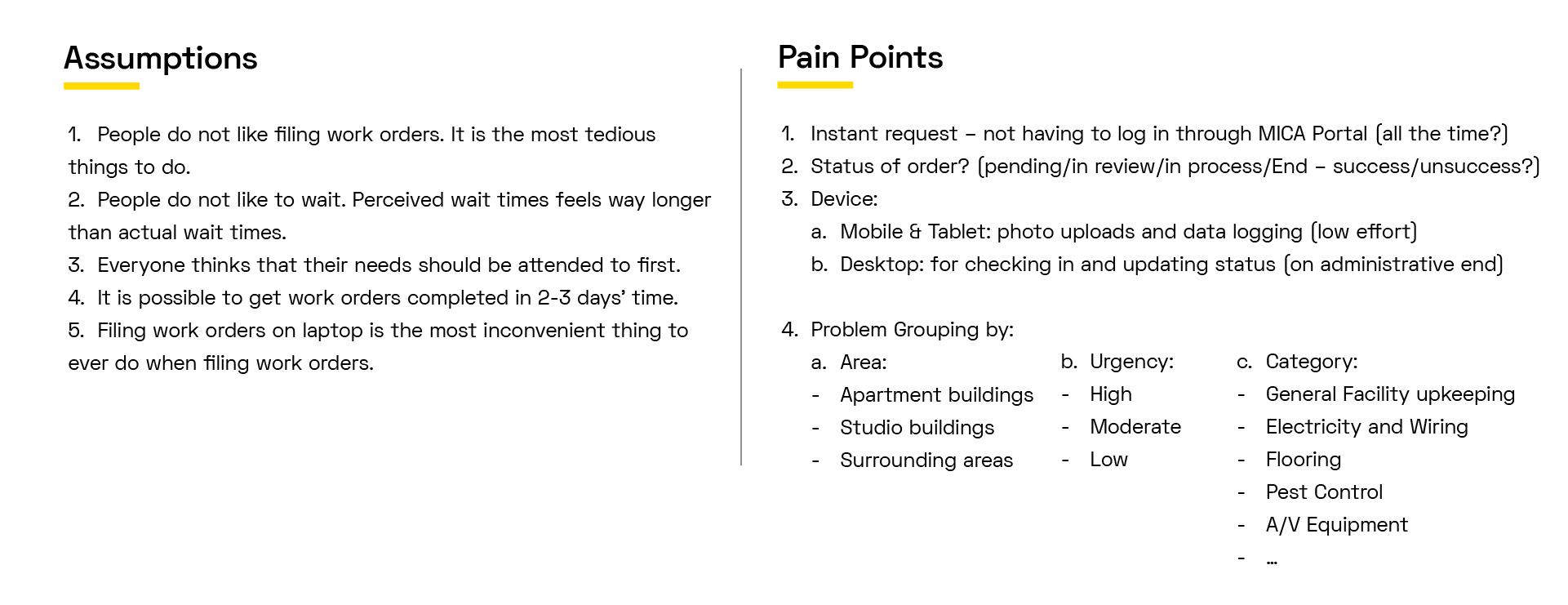
After reviewing my research, these are the goals I want to accomplish with my redesigns:
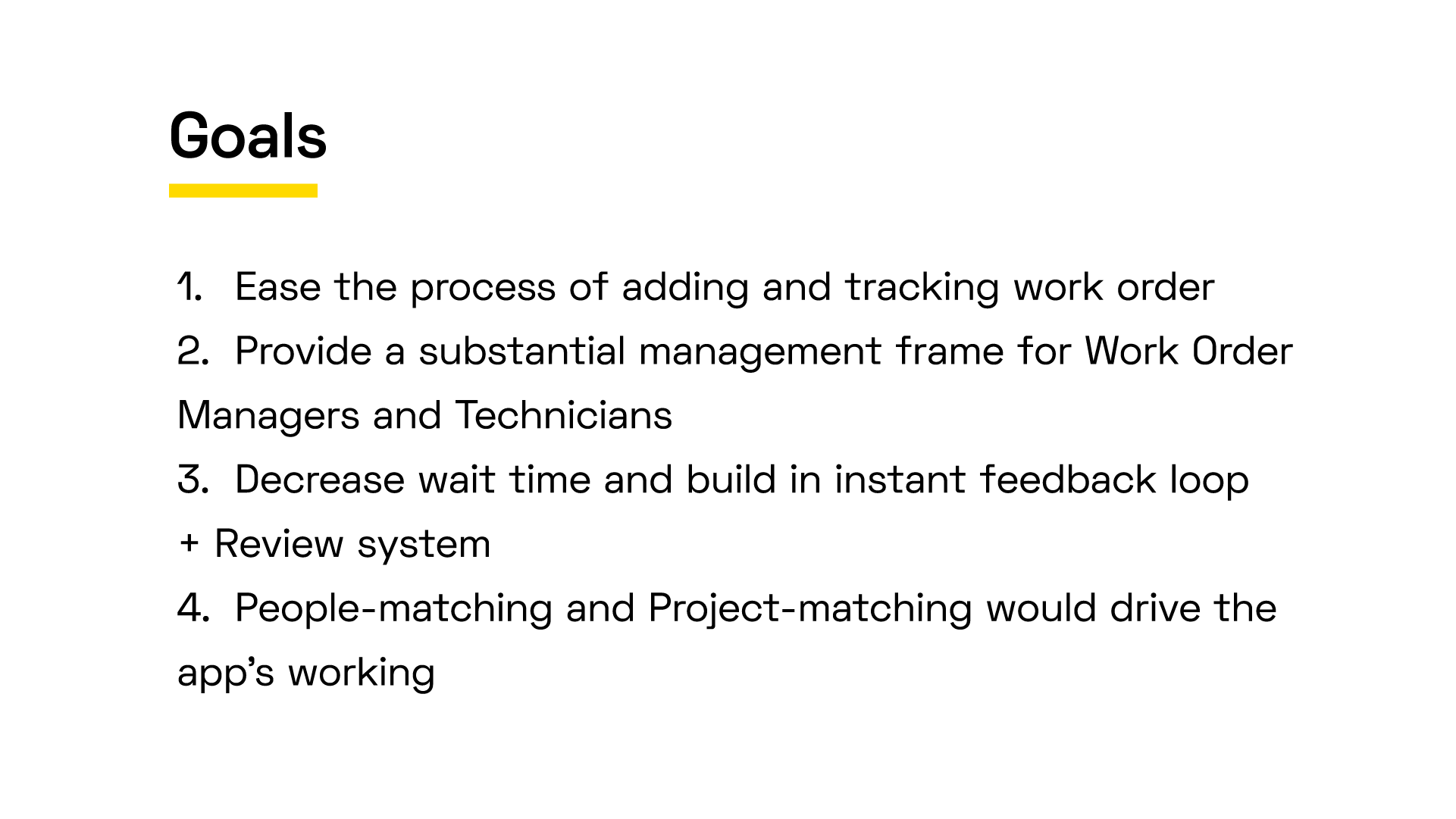
Users & User Flow
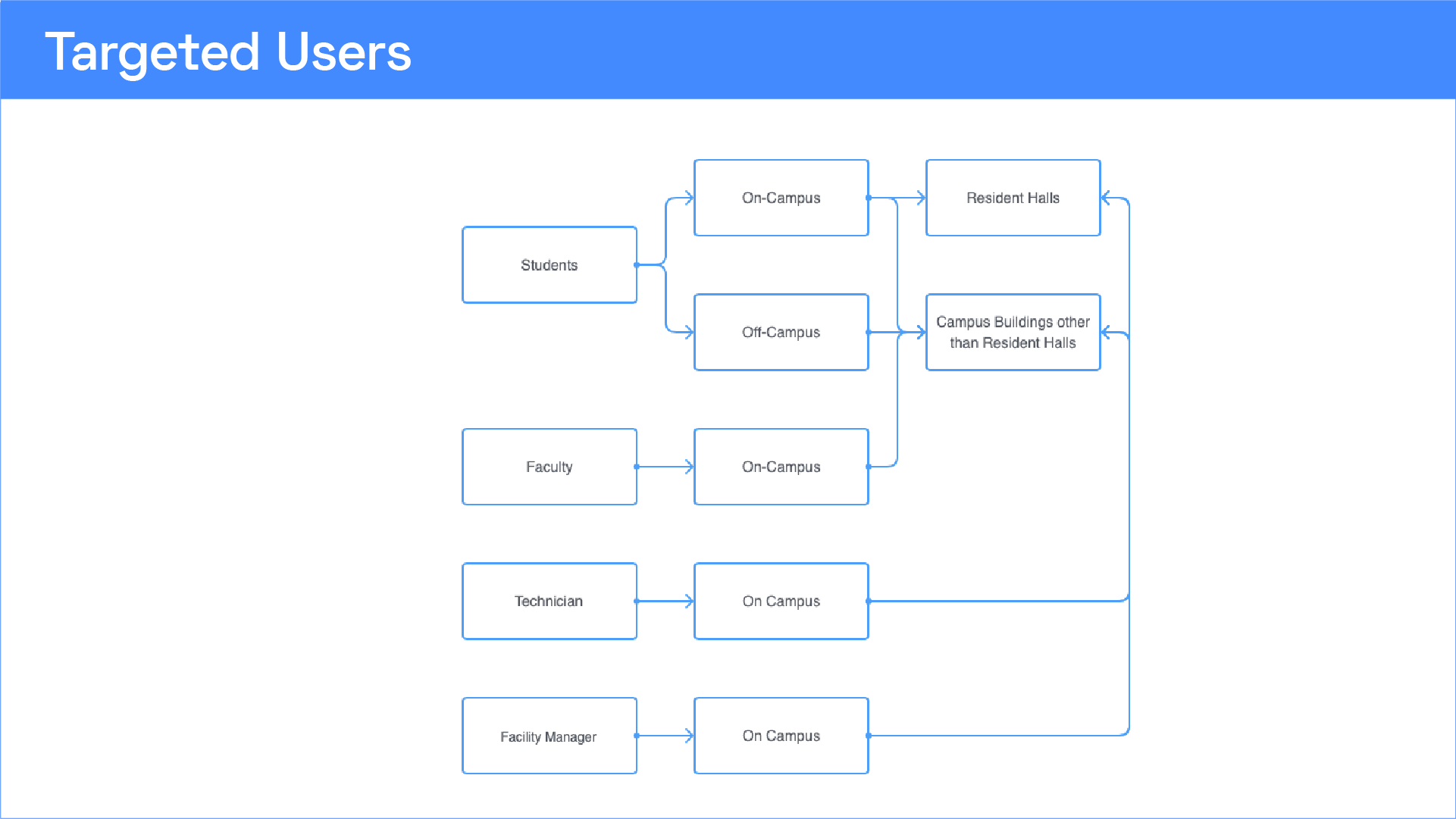



Wireframes
Because of the limited amount of time, I chose to wireframe my first draft on paper. My later prototypes are based on the initial wireframes with newer and more relevant features.
Because of the limited amount of time, I chose to wireframe my first draft on paper. My later prototypes are based on the initial wireframes with newer and more relevant features.
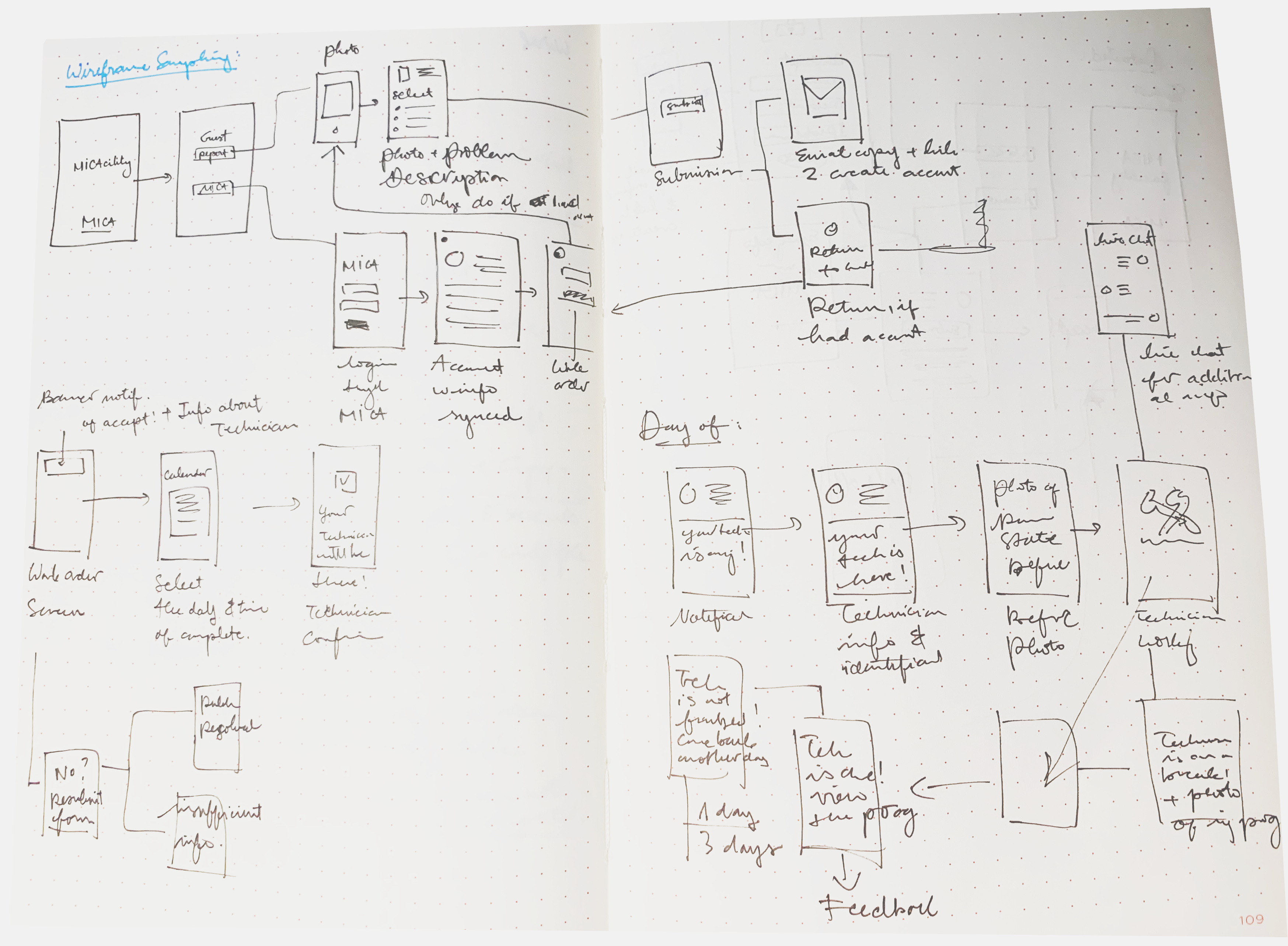
Introducing: MiFacility

Abstract
MiFacility is an app designed for streamlining work order filing process. It aims to provide easy tracking system, simple administrator interface for easier management.
MiFacility is an app designed for streamlining work order filing process. It aims to provide easy tracking system, simple administrator interface for easier management.
Design
MiFacility is designed upon the structure of Google Material Design. The color palette is inspired from Google apps and MICA’s official color palette.
MiFacility is designed upon the structure of Google Material Design. The color palette is inspired from Google apps and MICA’s official color palette.
Key Features
1. Technician Matching
Often times, whenever student have a technician over to perform tasks, they are either stuck with a person who isn’t suitable. There was no way to know who would come over and look at their problems. A feature that I want to introduce in MiFacility is Technician Matching. Technician Matching would function somewhat similar to Google Calendar scheduling or Calendly – When a work order is submitted to the Facility Manager inbox, they will have an option to see who is available on the proposed time and if the person is well suited for the process. These following screens break down this feature:

After the facility manager receives a work order request through their inbox (which will be sorted based on urgency), the facility manager can open up their schedule, checks whoever is available at the student/faculty’s proposed date and time, and assign the technician most fitting to the task to perform it. In addition, the process requires both the agreement between the technician and the student/faculty, so as to be carried out successfully. Moreover, the facility manager can see if the technician is maxed out in their daily to-do list, so as to make the tasks easier and more manageable on both sides.
Try the prototype for this action here:
In the existing maintenance website, there is virtually no way to communicate with the technician (except for email and very infrequent phone calls.) MiFacility wants to introduce a way to reliably communicate with the technician in real time, and also to track the progress of an ongoing task. In addition, by knowing who’s coming to fix your thing (whether it’s at your residential hall or your studio space), it creates a sense of trust and ease between the requester and the technician.
Try the prototype for this action here:
3. Features to be included!
• Clustering work orders – based on locations, timing
• Real-time tracking of work order performance
• Flexible scheduling
• Gamification process for performing and submitting work orders
Try the full prototype here:
Thank you!